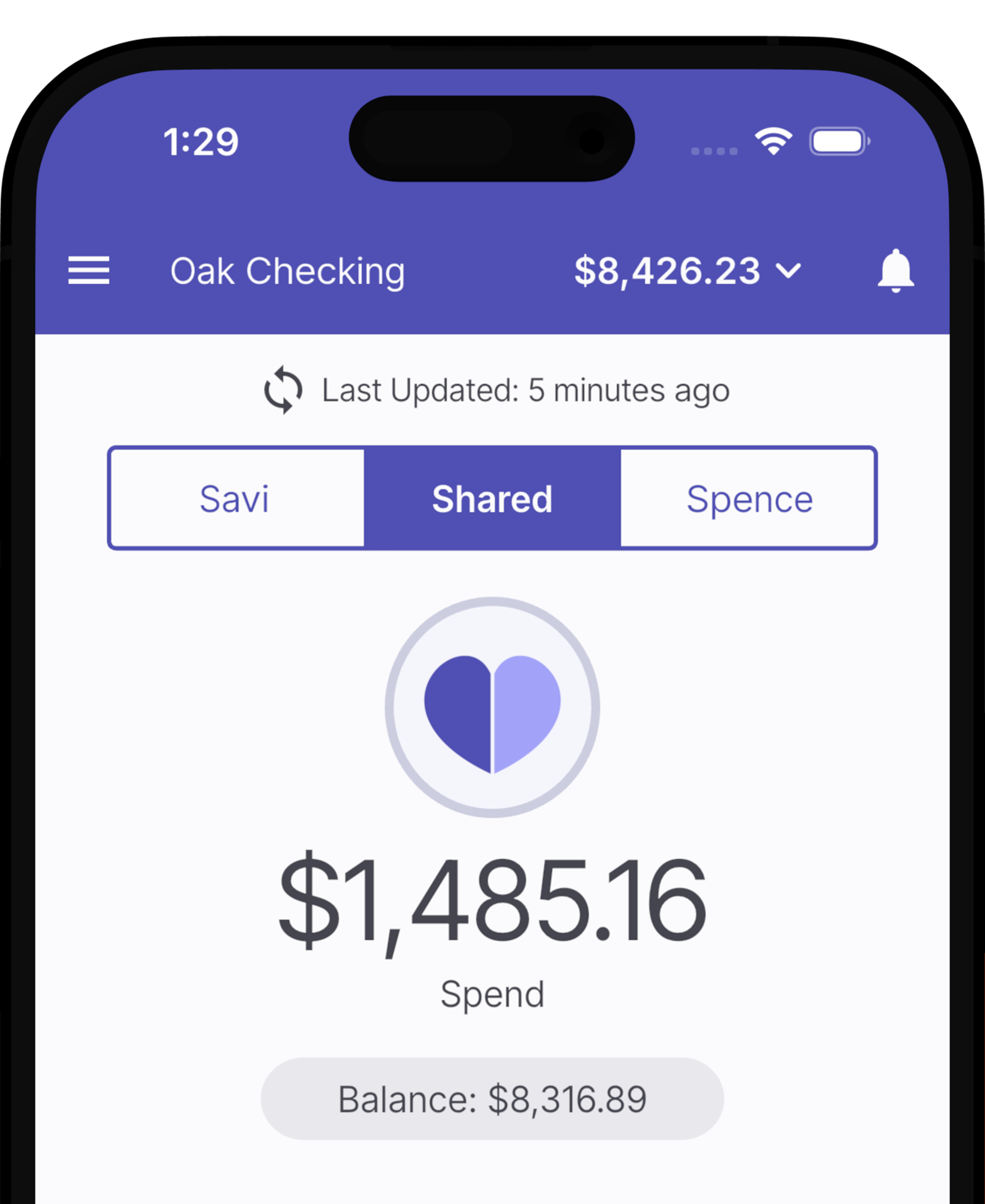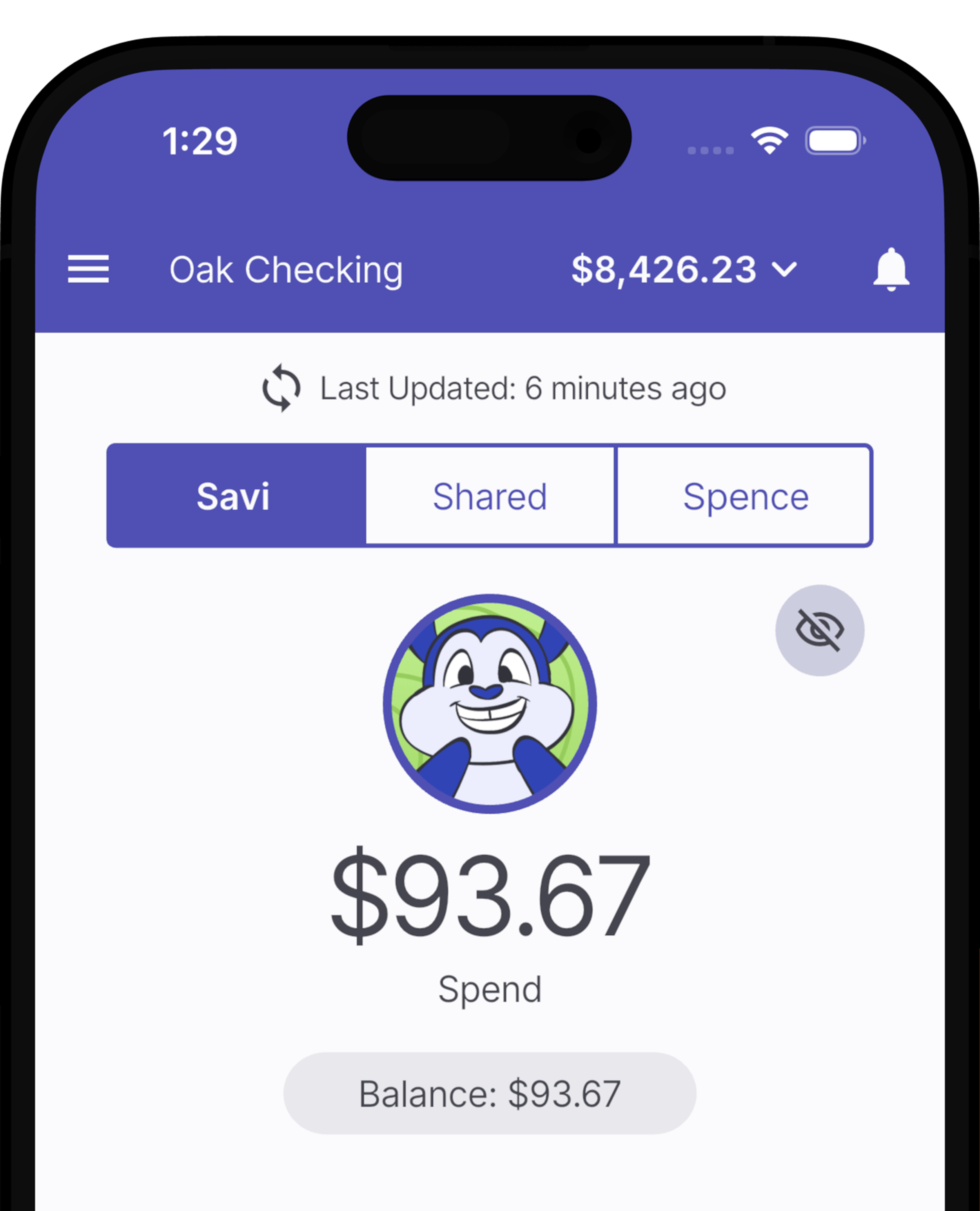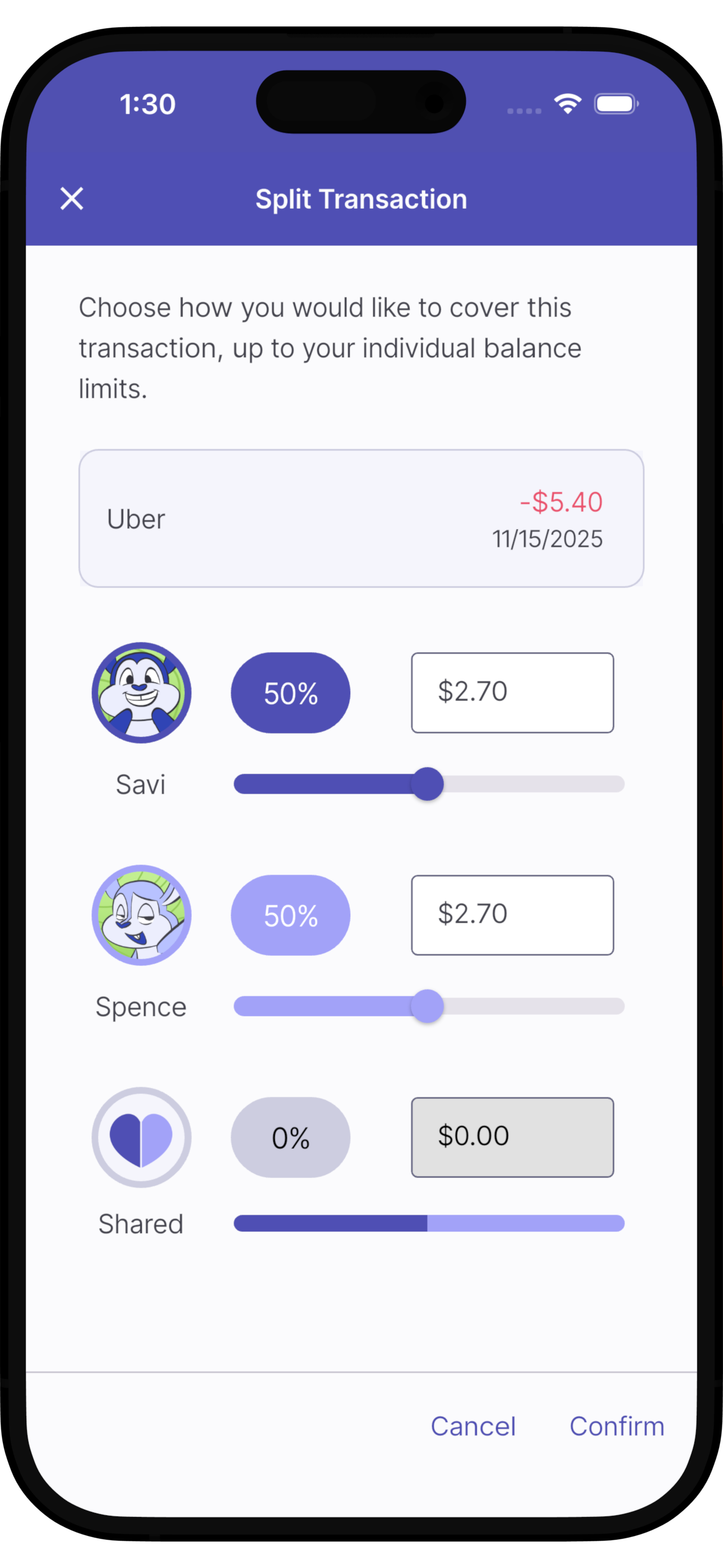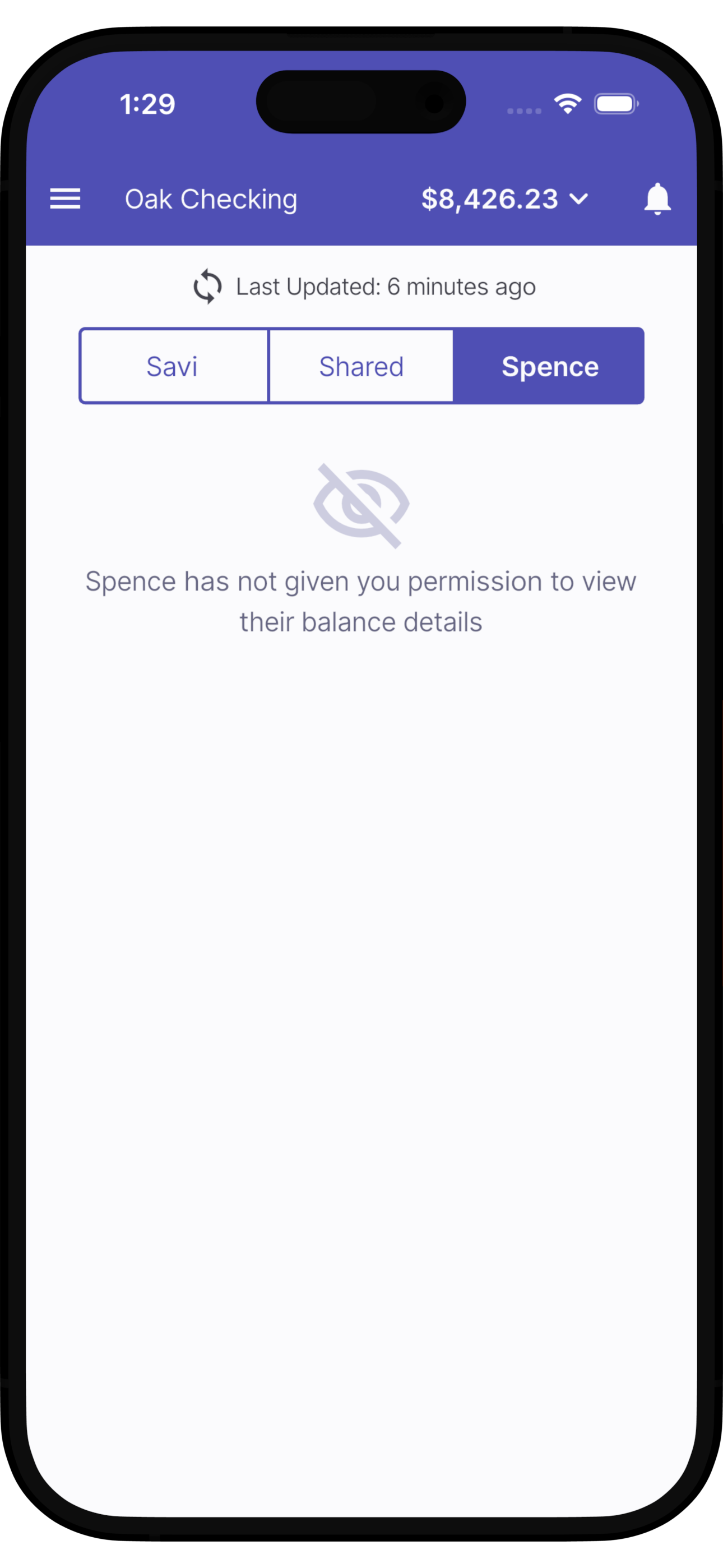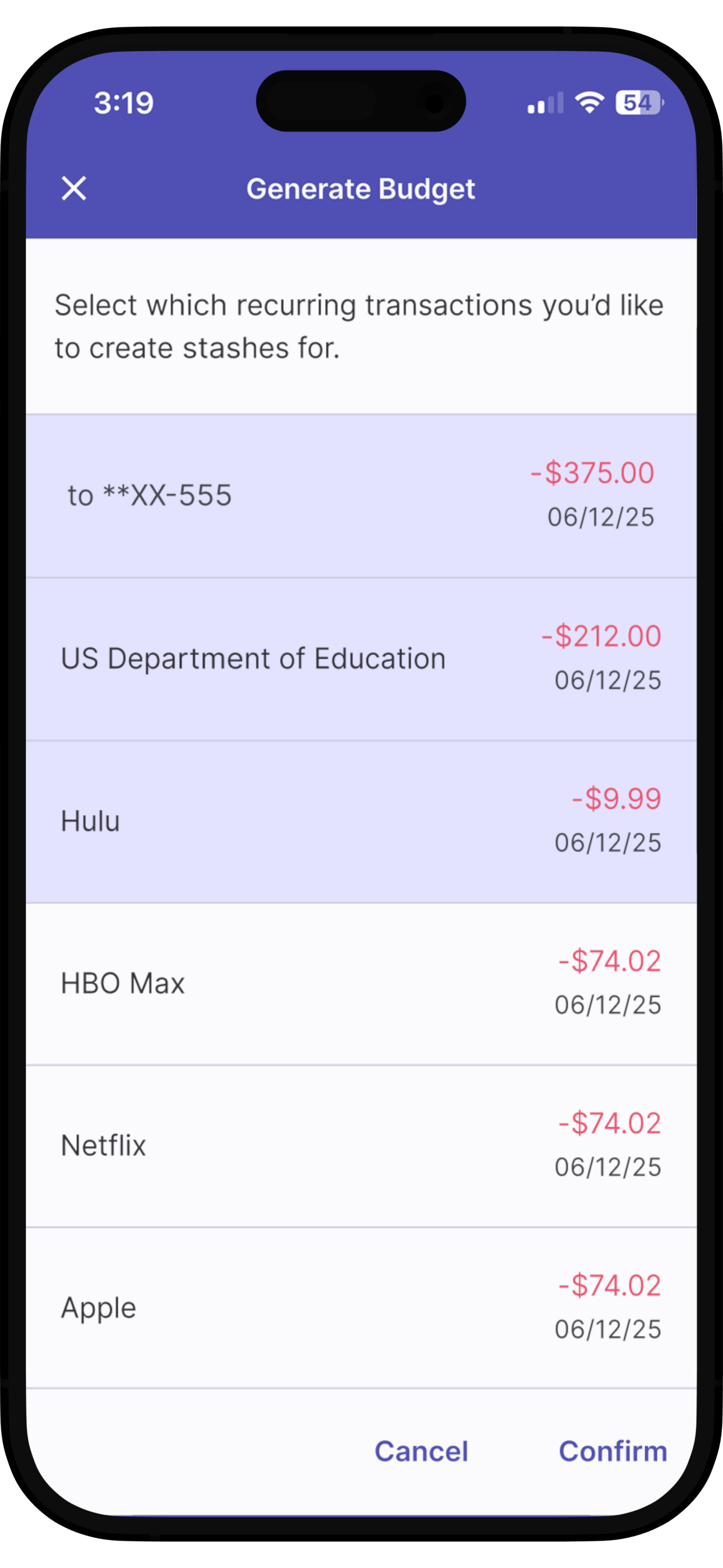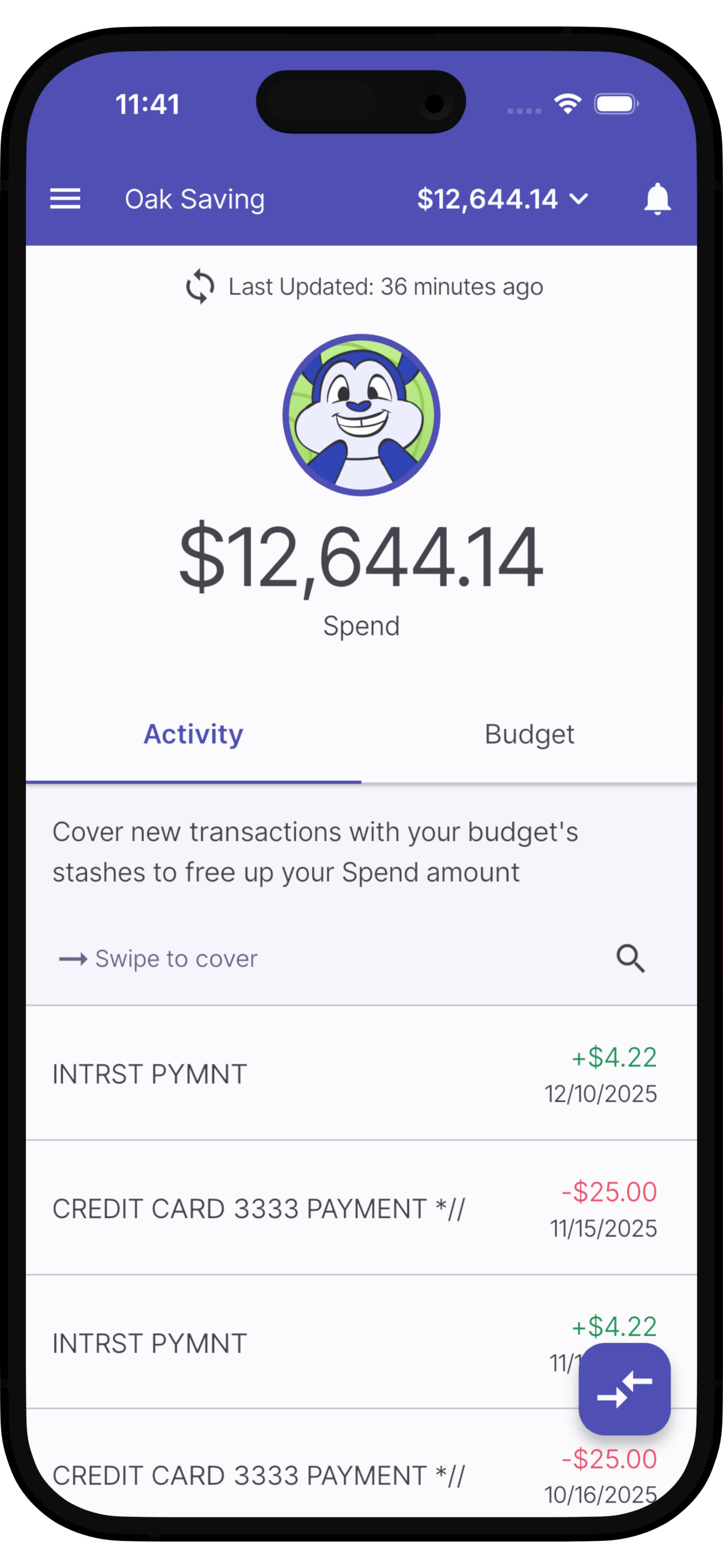Independence. Together.
Envelope budgeting for couples that splits joint bank accounts into Yours, Mine, & Ours.
Split your balance
Divvy up your account’s balance across three virtual accounts: Personal, Partner, and Shared
Set your budgets
Create stashes for expenses, goals, and funds and we’ll fund them automatically each paycheck
Know what you can spend
Once your budget is set, reference your Spend amount in the blink of an eye. No more stressing out at the check out line!
Split your bills
Use your virtual account balances to split and cover new transactions as they arise.
Keep things private
Hide your personal budget and purchases from your partner’s view. Or if you prefer transparency - keep everything visible. It’s up to you!
Stay accountable
When your personal balance runs out, transactions stay in the shared account - where they can be tackled as a team
Generate budgets instantly
Budget set up is effortless using your recurring transactions. Just select the items you’d like to include and stashes will be created for them automatically.
Square up with one tap
Everyone’s budget can get a bit out of whack sometimes. Fix your budget instantly using our “Square up” button. You might even find some extra cash laying around ;)
Flexible solo budgeting
Not all couples like to pool everything all of the time. For independent budgeters, simply set your bank account to solo mode. You’ll get all of our envelope budgeting tools with none of the frills for couples.